Beyond the Tool: What Really Makes Implementations Work
After implementing many different software-as-a-service (Saas) platforms, the number one lesson I have learned is don't forget to review your workflows! When implementing a new platform the existing processes and workflows are just implemented as is. The goal of the implementation is to replace ABC tool with XYZ tool, migrate the existing data, and train the staff. The implementation team may not look deeper to see if there are changes within the workflows and processes as well. Depending on how long you have been using the existing platform, it can be hard to know if a workflow or process is set because of the platform itself or is truly the right fit for the team.
“Implementing a new platform often starts with excitement and high expectations. ”
Your boss sends you an email that a new project is starting to implement a new tool. In that email, they explain that the new tool will allow tasks to be done faster and communication between teams to be easier. You watch an overview video of this new tool and agree the interface looks better than what you are using.
Skip ahead to 6 months later, the tool has been implemented and you've sat through a training class. You agree there are some good features, but the tasks are still taking as long to complete and you have a hard time knowing what the status is for work done by other departments. You realize that the new tool won't bring the efficiencies needed without taking time to review your workflows and processes.
In the previous example, it was clear implementing the platform itself was not enough. Given that most SaaS platforms are made up of different modules, oftentimes workflow efficiencies cannot be found until the full platform is implemented and configured.
One of my clients initially configured and migrated data into a new tool. While the new tool provided a better user experience both for internal and external users, the true efficiencies were not found until the full workflow end-to-end was built out. As part of that end-to-end process we reviewed existing documentation and confirmed that each step should continue going forward. We confirmed which departments needed to be notified throughout the process and looked for ways within the tool to automate those notifications if possible.
With another client, we were looking to migrate and consolidate data as part of implementing a new tool. As we started to build out functional requirements, we also identified pain points. We challenged if the existing processes and workflows really needed to be replicated in the new tool - including the fields being captured. The new tool was going to have one spot for all requests for all departments and we needed to move requests between different groups. By taking a step back and reviewing all the fields to find similarities, we were able to consolidate and streamline the fields in the requests. Now as the different groups review the requests, the fields will be more consistent.
Before diving into your next platform implementation, take a step back to think through these key items:
Identify the existing pain points for current workflows and brainstorm what would make these pain points go away. Which of these pain points is the highest priority?
Determine what other tools you want this new platform to integrate with. If you cannot integrate these tools, how will your workflow and processes be impacted?
Consider how you want to share information within the platform among different departments. Do you need this platform to integrate with your email or messaging tools as well?
While new platforms can offer exciting features and potential improvements, real efficiency only comes when they include thoughtful workflow review. To truly unlock the value of your investment, take the time to align your processes.